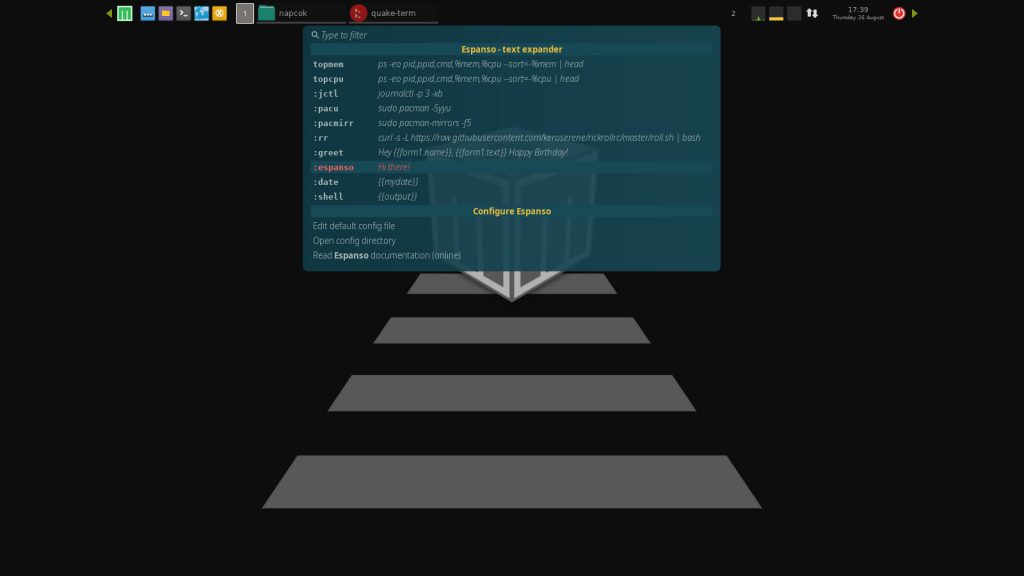Espanso is a cross-platform text expander written in Rust.
Text expander detects when you type a keyword and replaces it while you’re typing.
See it in action…

This is useful in many ways:
- save a lot of typing, expanding common sentences
- create system-wide code snippets
- execute custom scripts
Key Features
- Works with almost any program
- Works with Images
- Date expansion support
- Custom scripts support
- Shell commands support
- App-specific configurations
- Support Forms
- Expandable with packages
- Built-in package manager for espanso hub
- File based configuration
Espanso comes preinstalled in Mabox. To start it run from terminal as user:
espanso start
You will be asked to register systemd user service first. After that espanso is started and ready to use.
Here comes a simple Mabox espanso helper…
which will help you to use espanso by presenting all defined triggers, use super + alt + e…
To run trigger just select it and push enter.
Helper menu will allow you also quick access to:
- edit default config file
~/.config/espanso/default.yml - open config dir
~/.config/espanso/user - as well as visit project documentation
A very simple example config file with some triggers (servers.yml):
name: servers
parent: default
matches:
# Update packages
- trigger: ":au"
replace: "apt update && apt upgrade"
- trigger: ":yu"
replace: "yum update"
- trigger: ":du"
replace: "dnf update"
# DirectAdmin update
- trigger: ":da"
replace: "cd /usr/local/directadmin/custombuild;./build clean;./build update;./build versions"To temporarily disable espanso, press alt twice.
You can do much more advanced things with espanso, like forms, custom scripts.
To learn more visit espanso documentation.
Espanso is a great program, definitely worth learning and configuring to suit your needs. Thanks to espanso you can save a lot of time when writing.