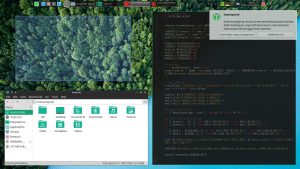Mabox Linux 21.06 codename Geralt is ready to download.
Iso images are available for download from:
repo.maboxlinux.org or from SourceForge mirrors.
Lets see what’s new in Mabox 21.06 Geralt.
Command Palette super-F1
Command Palette super-F1 is a new tool that serves two purposes:
- collect in one place and have quick access to the most important tools and configuration files
- serve as a handy list of keyboard shortcuts
Usage: run CMD Palette super-F1 … type to search what you want … execute found action.
DeskMngr – save and restore desktop sessions
DeskMngr (Desktop Session Manager) allows you to save the positions and sizes of all windows on the current desktop.
A saved session can be restored to any desktop later.
DesktopGrid – arrange your windows on the grid
DesktopGrid helps you place windows precisely on the grid (with or without gap).
Configurable settings:
- columns
- rows
- gap between windows
DesktopGrid takes into account the margins set by the window manager. If margins are used, it is worth turning off the show_outer_gap option
Window management improvements
Click to move windows on the grid
With Ctrl-Shift-LeftClick on the appropriate area of the window you can snap it in a given direction. Works with active and inactive windows.
DirectionalCycleWindows actions
In addition to the usual Alt-Tab, you can now quickly switch between windows with Ctrl-Shift-Arrows.
Focus moves in the direction of the arrows.
Useful especially if you work in many windows on your desktop.
Wallpaper and Screenlocker
New menu for configuring wallpapers and screen lock.
- Wallpaper slideshow is to change wallpapers from a directory, never using the same picture twice until all the pictures have been shown, and rotating x number of seconds (configurable) before the next wallpaper change. Based on idea from forum post by Shwaybo.
- Choose wallpaper is another way for setting wallpaper
- options for configure ScreenLocker with a few effects. Use Cache current wallpaper for ScreenLock if you want to use dim, blur, dimblur or pixel effect. (for faster loading)
Menu/SidePanels improvements
Most of pipemenus now can be run standalone: for example menu/panels settings super-alt-m and conky conf menu super-alt-k.
Various improvements
Conky sessiona can be stopped/started by super-Alt-c -thanks to piquet.